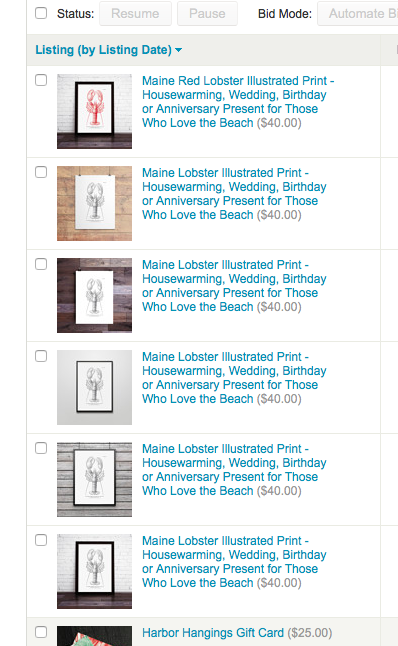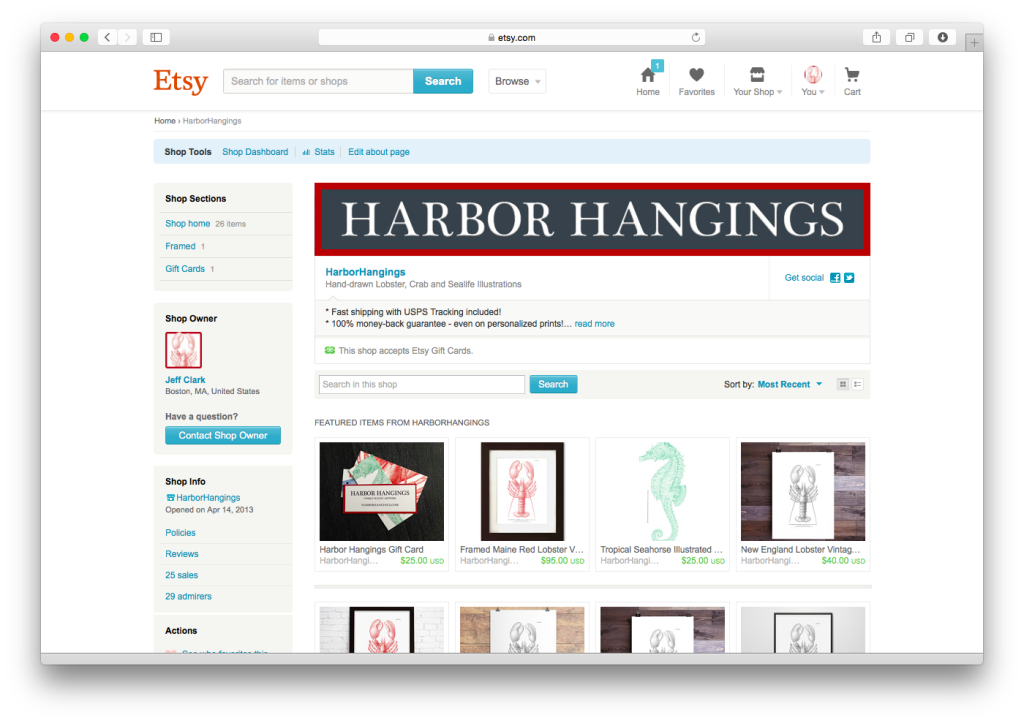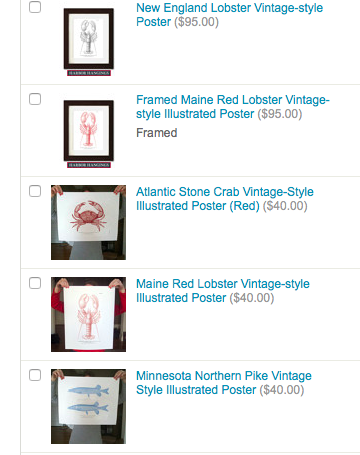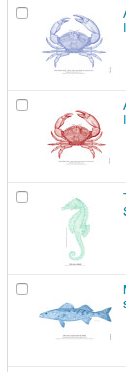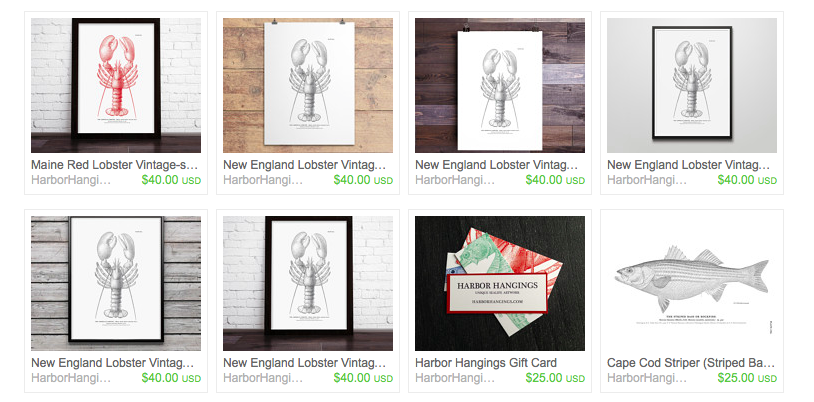We’ve recently re-focused our efforts on our side business selling unique sealife artwork: Harbor Hangings. The goal is to build this business into something big enough that one or both of us can work on full-time. I’ve identified three channels that we’ll be focusing on in 2015: retail, online and live shows.
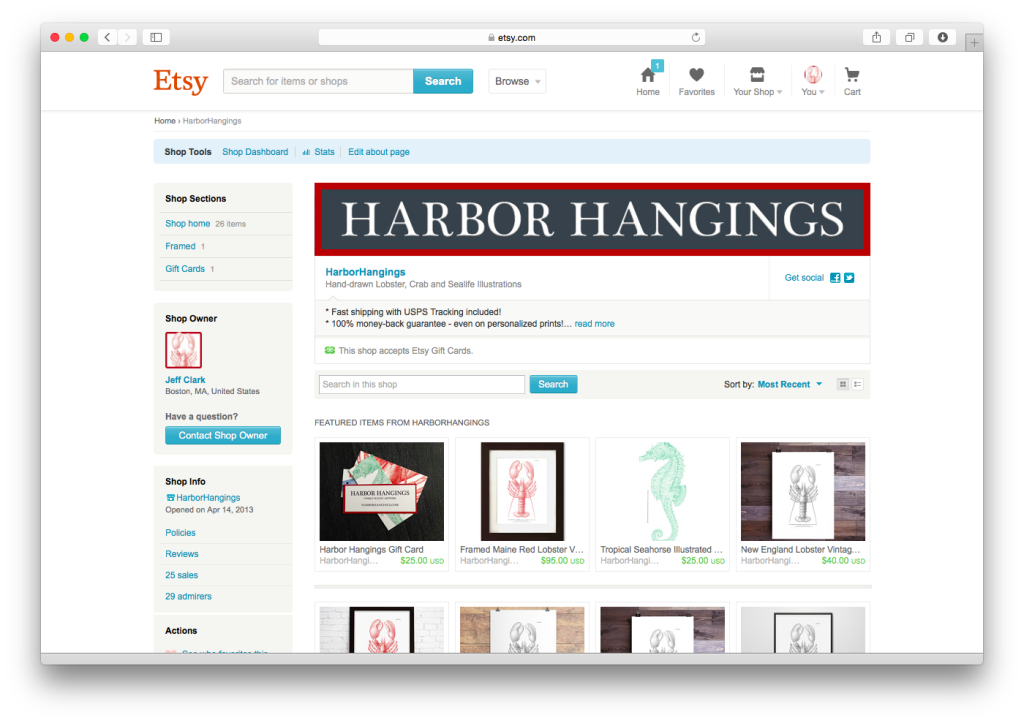
For online sales, we’re currently using Etsy exclusively. Etsy provides us with a sales platform that accepts credit cards, a built-in community of buyers and sells, and recently (as in earlier 2014) created an ad engine for promoting your listing in Etsy search results called Etsy Promoted Listings. It’s like Google ads, but Etsy-specific.
I enabled these ads for us a couple of weeks ago using our existing listing information and left the bids at whatever was suggested. The results are pretty crappy: our ads have been seen 3,500 times, clicked on 19 times, and there have been 0 purchases. 0 purchases aren’t going to give us the income necessary to quit our day jobs, so I’ve dug into the stats and found our first opportunity: ad clickthrough conversion.
3,500 ad impressions + 9 clicks = 0.005% CTR. Yikes. Granted, I’ve only spent about $3 in ads, so I’m not really upset. But if I can get that conversion rate into something respectable (1-2%, maybe?), I’d feel better about spending more money on Etsy ads – assuming the sales follow.
Digging into the ad analytics, I found a little pattern. Here’s a screenshot of the promoted listings screen inside my Etsy account, sorted by clicks. 18 of those 19 clicks are on pictures of physical items:
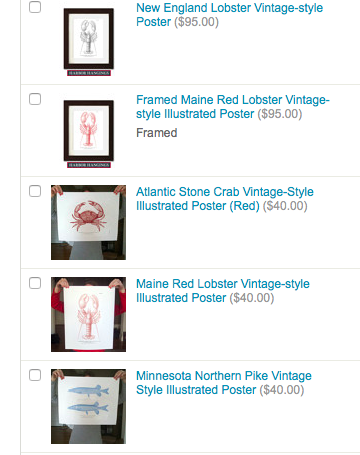
People love our items when they see them. But in my opinion, most of our items aren’t getting the attention they deserve from promoted listings. I believe it’s because the picture we use for most of our listings are pretty terrible:
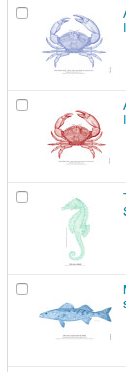
So yesterday, I started a test. My hypothesis is that the product shot, when compared against other products in Etsy search results, isn’t helping. And since the name of the game is getting people to click on the ad, I want to test this. For our lobster poster, I am running the standard product shot (my control) against with the following five test product shots:
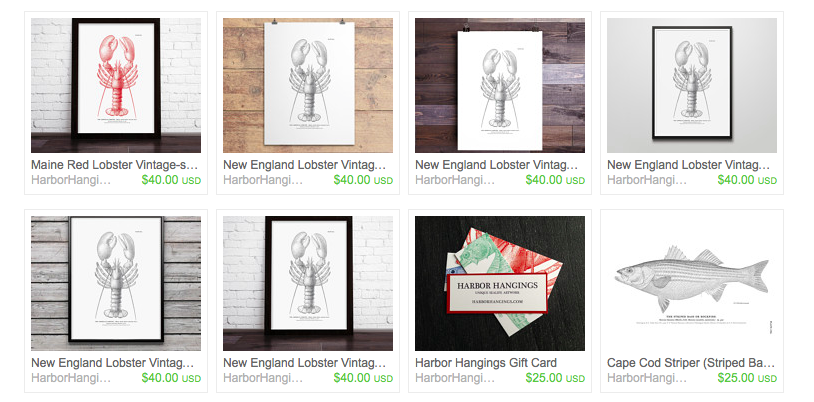
I’m using the lobster because it gets a lot of attention in search results, and I believe that using the lobster will get me enough impressions to consider the results significant enough to make a decision.
Product titles, descriptions, tags and prices all remain exactly the same. I even left secondary images the same on all of these posts since the primary focus of this test is to increase conversion from search ad impressions to clickthrough, and secondary images are only levers after the visitor has clicked through an ad.
Technically, it costs me $0.20 for each new test variant. $1.00 plus ad spend is worth it if we can learn something that gets us closer to closing more sales on Etsy. We also have the annoying side-effect that our storefront now hosts six variants of the exact same item.
I’ll let it run this week and see what happens. While writing this post, I developed a second hypothesis, but I’ll flesh that out after this test is over.