Did you know that Facebook will let you search and view ads that your competitors are running on Instagram, Facebook, Messenger and the Facebook Audience Network?
Read below to see how, and skip to the bottom to see how to take advantage of it.
You can use this information to tweak your messaging, positioning or even your ads. Here’s how to do better competitive research, in real-time, using your own competitions paid advertising on one of today’s largest advertising platforms.
First, go to the Facebook Ad Library. You don’t need to be logged into Facebook to access this page.
Next, type your competitor’s name into the search box. Check to make sure that the “All” tab is checked, so you can see all the ads.
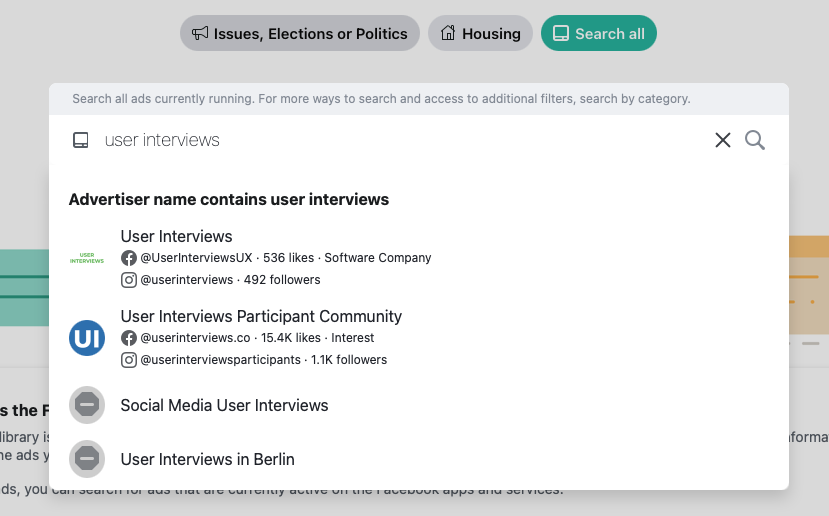
If they have run ads on Facebook you should see them presented on the next page. You can see here that UserInterviews is running a few ads on Facebook right now:
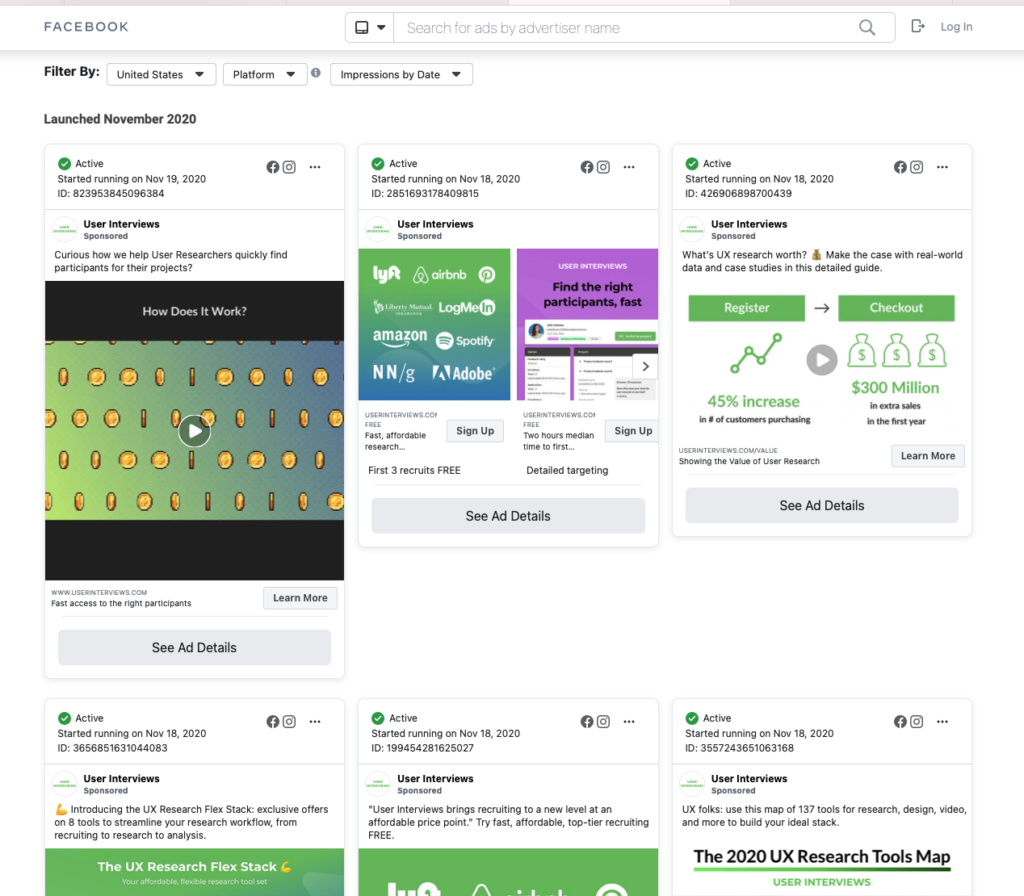
Each item on the page is a different ad they’ve run. Here’s one from Loop11:
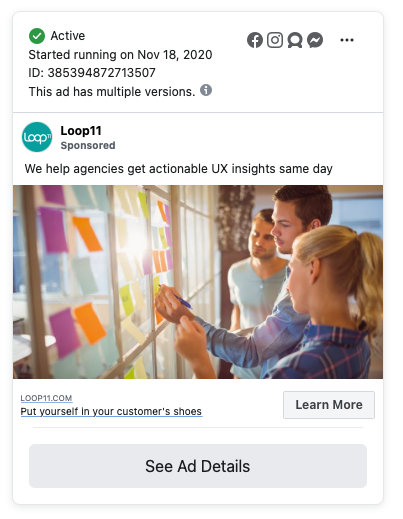
For each ad, you can see when they started running it…
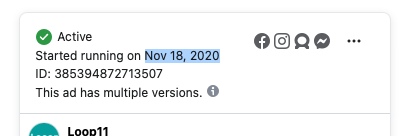
and icons for which platform where the ad ran. Here, this ad ran on Facebook, Instagram, Messenger and Facebook’s Audience Network:
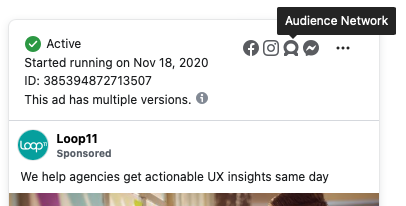
You can also see the exact advertising headline and image they used to get attention.
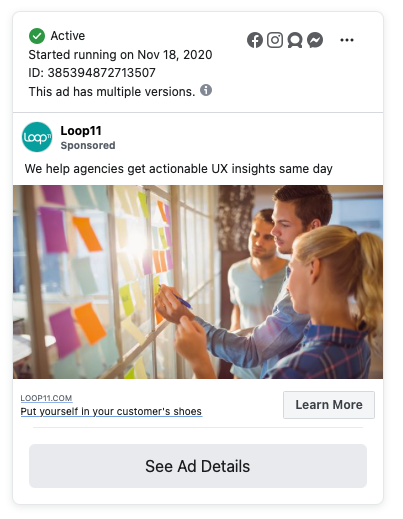
Clicking “See Ad Details” button brings you to a details page about this ad, and the page it ran on.
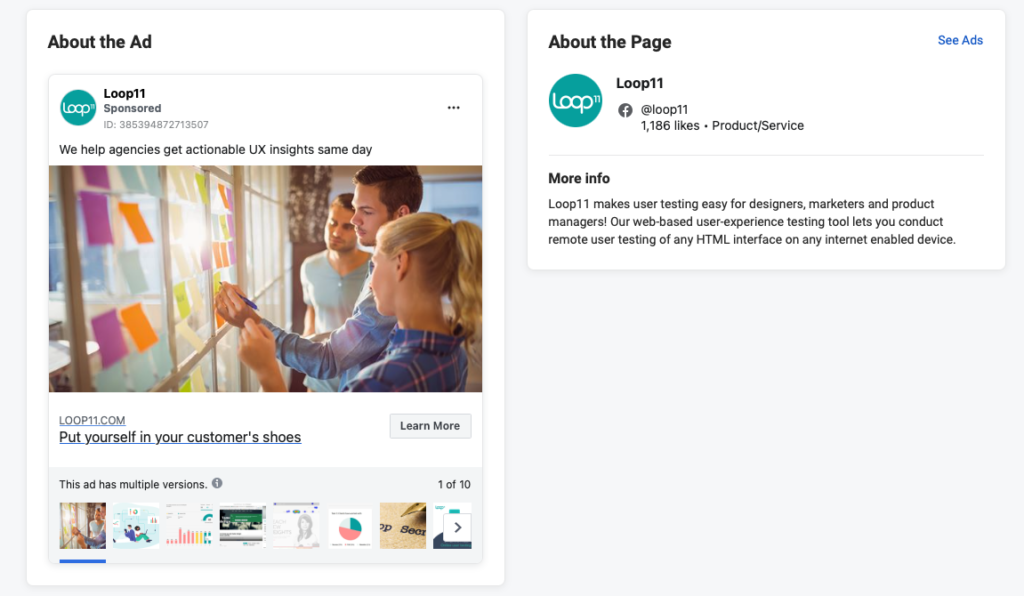
In this case, you can see that Loop11 only has one ad running, but ran multiple versions of it:
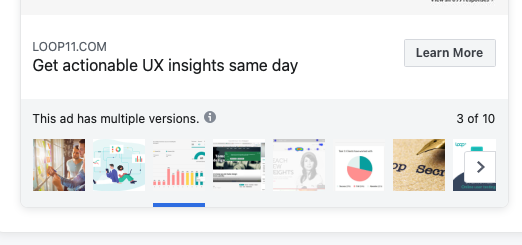
So what can you do with this information?
- Click the ad! Check out the funnel your competitors are sending their customers through. Should you change yours?
- Take a look at the types of ads they’re running to analyze their positioning. How is this different than yours? Are they speaking the same way to the same audience you are?
- You can assume that if the ad has been running for a month or more that it’s converting well. Assuming that long-running ads are working well for them, what combinations of headline and imagery has been working for them over the long term? How should you react to this?
BUT, hold on. Don’t spend too much time worrying about what your competitors are doing and copying it.
Instead of reading between the lines of everything your competition is doing, you’d be better of spending that time with your customers instead.
A more direct, and proven, way of understanding your customers is to talk to them directly. ListenKit makes it easy to coordinate and schedule conversations with your customers, so you can make better informed decisions before your competition.

