If you accidentally add a mis-spelled custom word to your Mac OS X dictionary, you can remove it by editing your LocalDictionary:
vi /Users/your_username/Library/Spelling/LocalDictionary
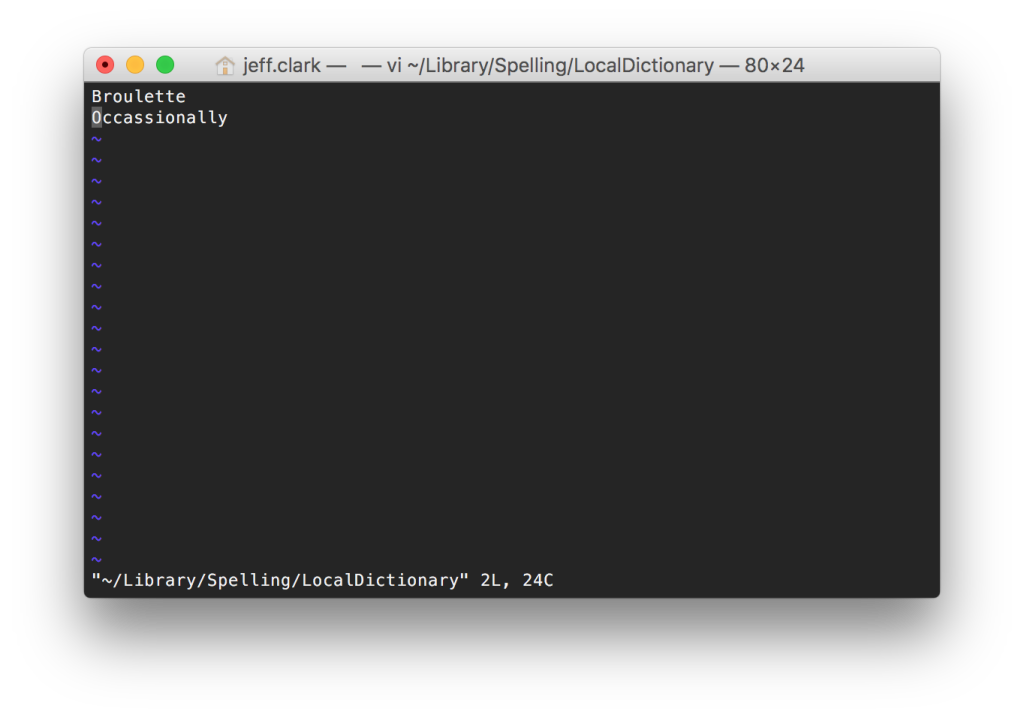
Your LocalDictionary holds custom words you’ve added to your Mac dictionary (usually by clicking “Add to dictionary…” on a misspelled word).
Remove the offending word from this file and you’re back to normal.