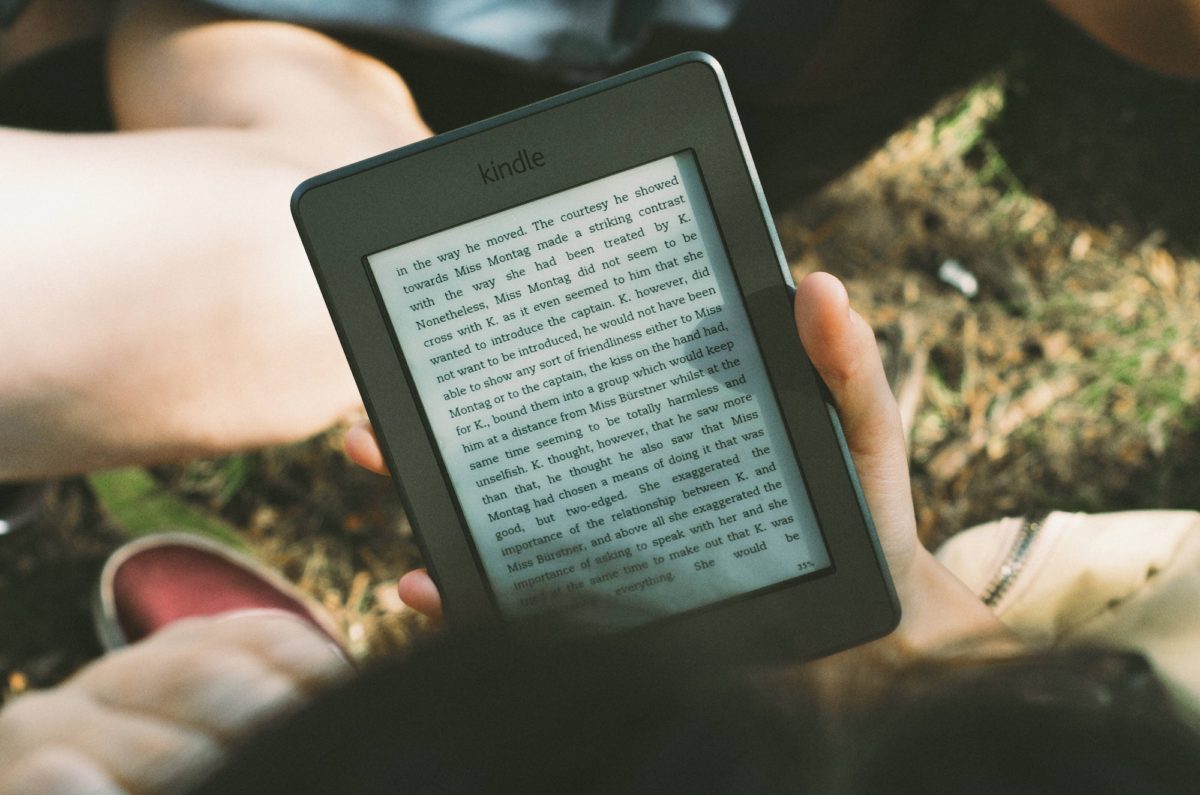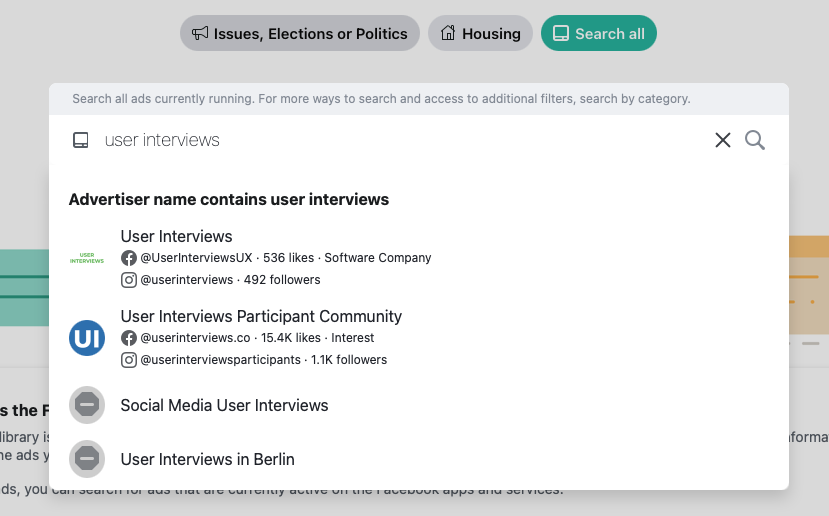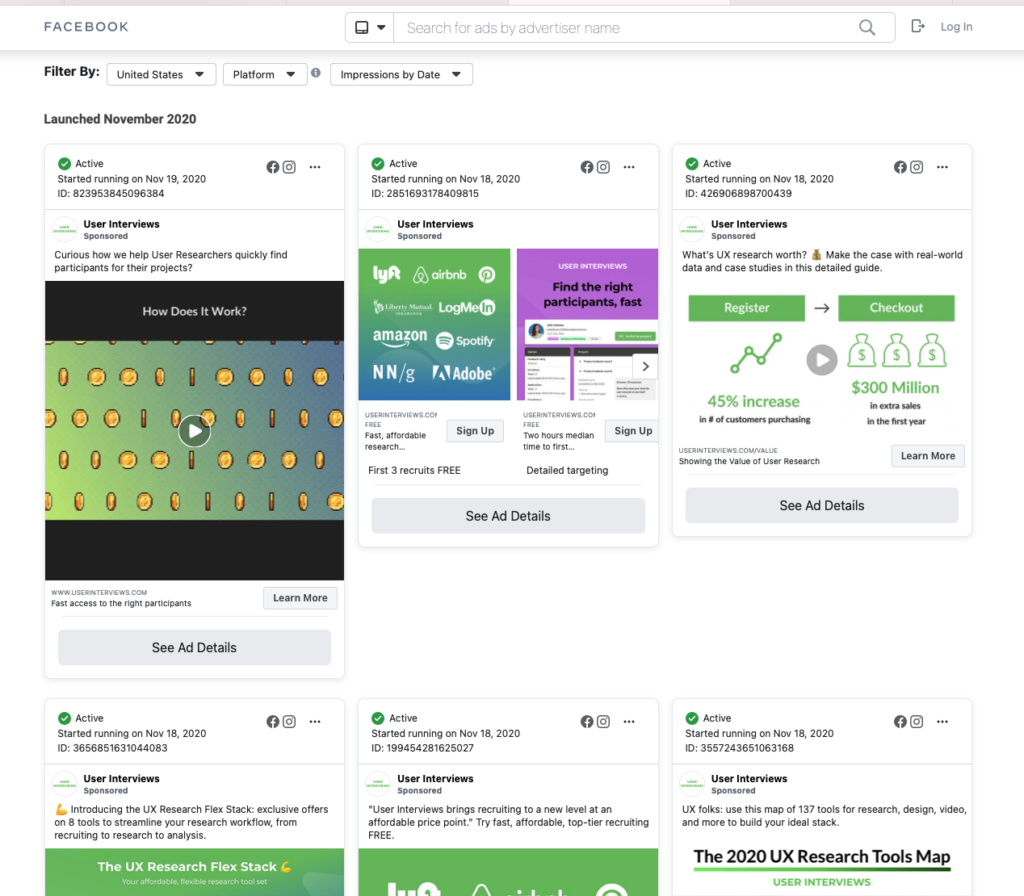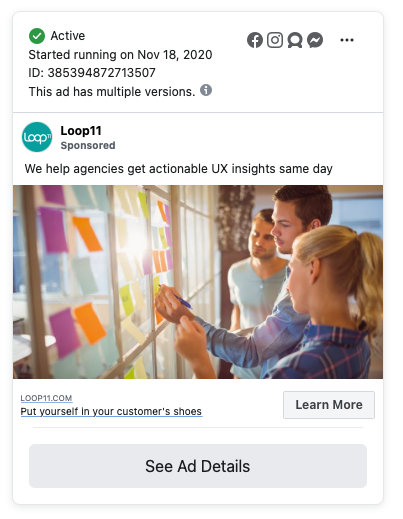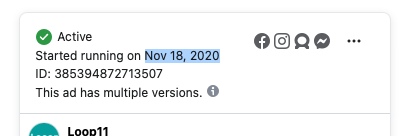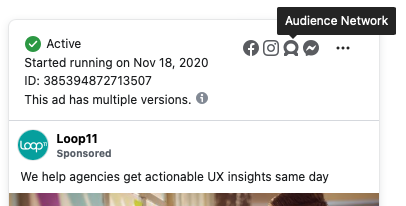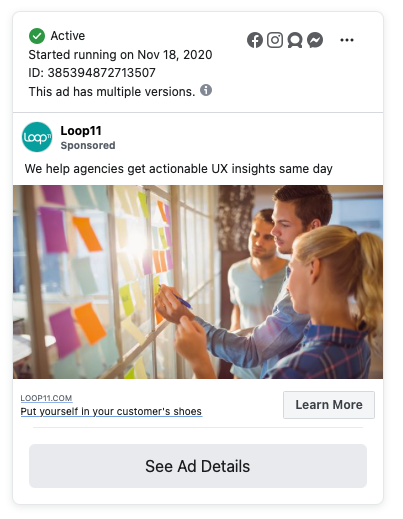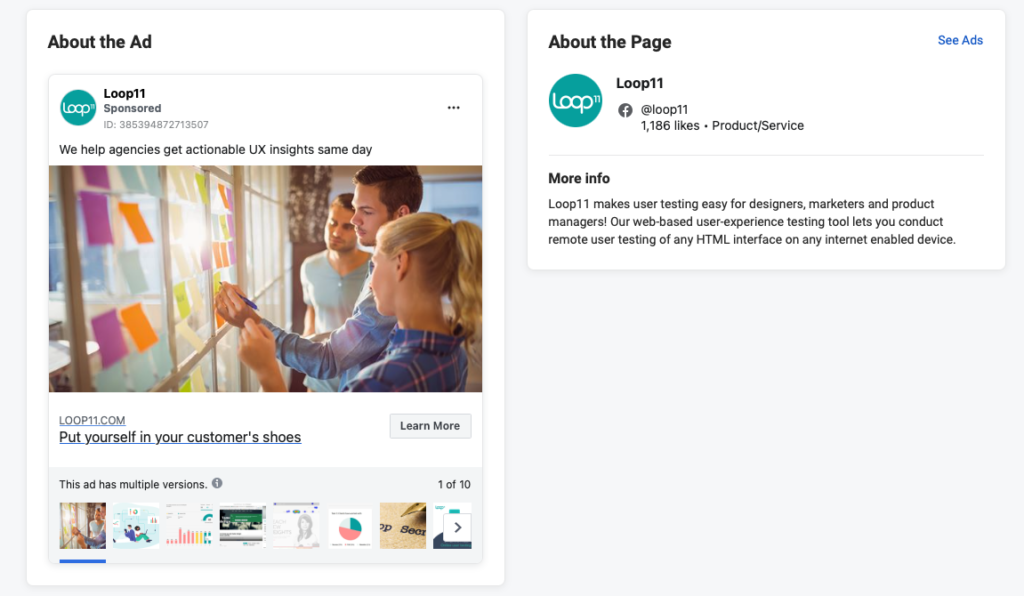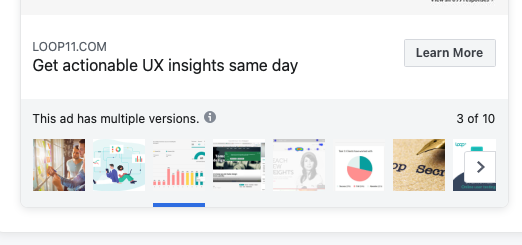This is a collection of tips I’ve picked up over the past few weeks while building on my baseball coaching app using Lovable.
First, start a new feature with Claude. Seriously. Lovable does great UI, but is more focused on getting something built (and usable, from a usability perspective) than making a good capital-p Product.
I start almost every new feature in Claude. I give it enough to get the gist of what I want, then I ask it to have a conversation with me to really hone in on it.
I recently built a feature to recommend a batting order. Here’s the start of the prompt:

Know what this sounds like?
(“A lazy PM?”, you say? Yes, but…)
It sounds like a conversation you’d have with someone smarter than you when you’re just kinda spit-balling an idea. I put this in a Claude project about my baseball project, and then we just “chat”.
Claude asks me questions about edge cases, UI, and usage. It uncovers things I was thinking about but never thought to write down. It also uncovers things I wasn’t thinking about and challenges my answers. Seriously underrated.
Now that you have your prompt, past it into Lovable, but click on the “Chat” option and add one line to the end of it:
Think step by step and build a plan to implement this feature.
In my experience, Lovable LOVES TO WRITE CODE. Which is great, considering that’s what we think we’re asking it to do.
But what I’ve noticed is that Lovable loves to write code before it’s really thought through it. So it is doing it’s thinking while it’s doing it’s writing, which almost always ends up with crappy, error-prone code.
Enabling chat mode and asking it to build a plan before writing code lets Lovable actually think about how to pull this off well.
It will then work for a couple of minutes, put together a real plan that you can review (and change), then give you a button to “Implement the Plan”. One click, and it starts whirring away at building your feature.