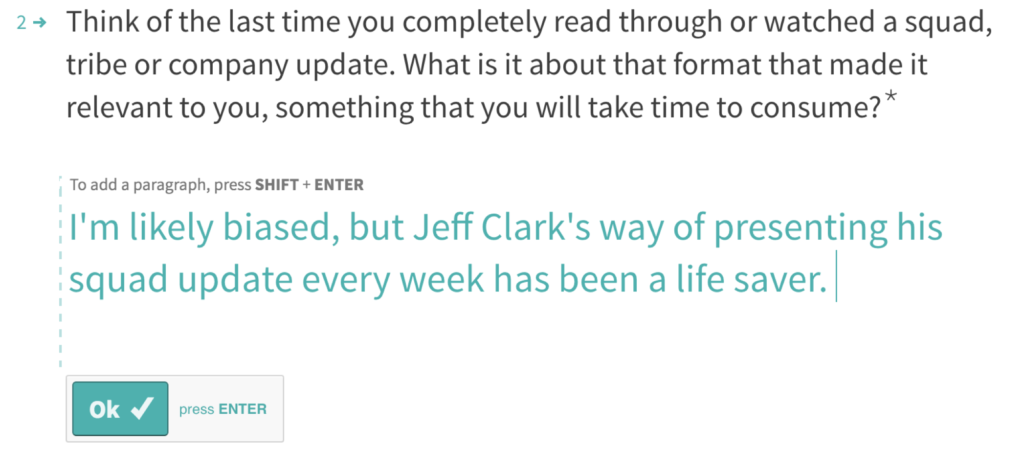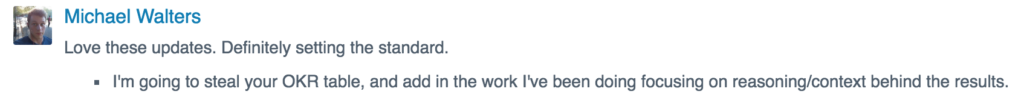The weekly update is one of the most effective ways of keeping teams aligned and coordinated. This weekly update template guarantees it will get read.
How often do you think about team coordination, or alignment between teams?
If you’re like me, it’s constantly on your mind.
Team coordination and alignment are one of the most-discussed topics in sprint retrospectives. And every team I’ve been on or led comes out of it with the solution of more communication.
Easy solution: have more meetings or send more emails!
Barf. Who doesn’t think their calendar or inbox is already too full?
What we actually need is more effective communication.
I’m going to show you how you can spend less than 20 minutes per week to keep your team coordinated and aligned.
First, let’s stipulate a couple of things:
- Electronic delivery is better than a meeting. This gives people a chance to ingest it when they have the time to and you get an archive.
- The update should be digestible by the team in less than 5 minutes. The shorter the better: If it’s too long, nobody’s going to read it. Nobody has ever complained that an email was too short.
- We shouldn’t spend more than 20 minutes putting it together. If it takes you longer than that to produce an update, it’s likely there’s some kind of dysfunction somewhere that’s probably more important to solve than coordination.
Clearly a short weekly update delivered via email is the best possible delivery here. It’s short, so people will read it. It’s weekly, so they’re not going to feel overwhelmed.
Here’s what my weekly update looks like (click for a bigger version):
The weekly update includes only charts and lists. Two of the most scannable elements in all of existence.
You may think that’s a long email, and technically you’d be right. But it’s not that nobody reads emails anymore, they just don’t read crappy ones. This one is always worth their time.
Want some proof? Here’s a designer on my team giving feedback to a group tasked with “improving communication” at our company:
More proof? Here’s a fellow PM committing a crime:
Designers and PMs agree: this weekly update template works.
So, what makes a good weekly update?
- Progress towards goals, including the confidence in hitting those goals. One of the best ways to keep your team aligned and moving in the same direction is to keep your goals top-of-mind. Putting your goals and the progress towards those goals at the very top of every weekly update reiterates what direction you’re moving, and more importantly, why you’re moving in that direction. Adding a confidence indicator of hitting those goals makes it easy to scan, and shows you where you may have opportunities to change course.
- A list of last week’s priorities, and whether or not we accomplished them. A quick “yes” or “no” is all you need. Some teams like to include information about why the task wasn’t accomplished, but I like to err on the side of brevity for readability’s sake. Someone will reply to the email if they really want to know.
- What we should be doing next to make progress towards those goals. This is a list of three or four P1 priorities that your team should accomplish this week to make progress towards your goals. This list isn’t every single thing your team should do this week, just the P1 priorities. They should be meaty and impact your goals directly: “deploy feature X to 100% of users” is meaty. “Agree on scope for iteration 2 of feature P” is meaty. “Talk to Squad Y about broken feature Z” is not.
- A list of things keeping us from making progress towards those goals. Almost like the standup meeting in Agile, this is where you openly discuss things that are slowing your team down. Don’t call people out here. Being objective in this list makes the medicine go down smoother. For example: “The automation infrastructure makes our test results unreliable, so we need to run them three times before we can accept their results. This adds an hour to the release cycle when there are no failures, and up to a day to the release cycle if there are any.” is way different than “Patrick takes a long time to QA.”. Both tell you the same thing, one gives you something to fix.
- General notes: important stuff that doesn’t fit into one of the sections above. I use this for interesting releases or results, team birthdays, out of office notes and occasionally calling out specific team members for remarkable work.
That’s it. Just 20 minutes of your week will pay back dividends in team alignment. (It took me longer to write this post than it does to write my weekly update.)
Do I have to use email? No. I actually use our wiki and post the link to a couple of channels. If you have an internal wiki, I recommend that you post it there and share the link broadly. This gives everyone on every team a chance to read, comment and respond publicly.
When should I send it out? I do Monday mornings, but I’m starting to think about doing it Friday afternoons instead.
How do you know if everyone read it? Believe me when I tell you that it’s obvious when someone hasn’t.