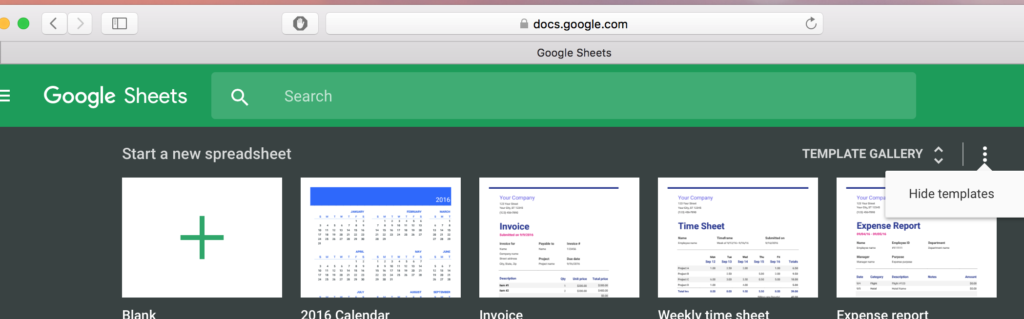Finally.
A few years ago, Google had the great idea to add a “template gallery” to the top of Google Sheets and Google Docs.
It took up 25% of the screen and was completely useless if you consider yourself a power user of Google Docs. Or just a person who isn’t going to use Google Sheets to create a calendar.
Well, good news: Google finally, finally added the ability to hide that banner!
To hide the template gallery in Google Sheets:
- Go to http://sheets.google.com
- In the top right corner of the big grey template gallery, you’ll see three vertical dots
- Click that, then click “hide template gallery”
To hide the template gallery in Google Docs, do (almost) the exact same thing:
- Go to http://docs.google.com
- Find the three vertical dots in the top corner
- Click the three dots, then choose “hide template gallery”